Hands-On Observability
Introduction
Intersight ships with built in dashboards to optimize hybrid environments. They demonstrate how well you are improving performance, cost, and compliance.
On-Prem Executive Dashboard
Use the credentials for Cisco Intersight provided by your instructor to login to Intersight if you’ve been logged out.
Use the steps below to navigate to the On-Prem Executive Dashboard.
After Selecting the Workload Optimizer option from the top pull-down menu.
- Click on the Dashboards tab on the left menu.
- Click on the On-Prem Executive Dashboard to open it
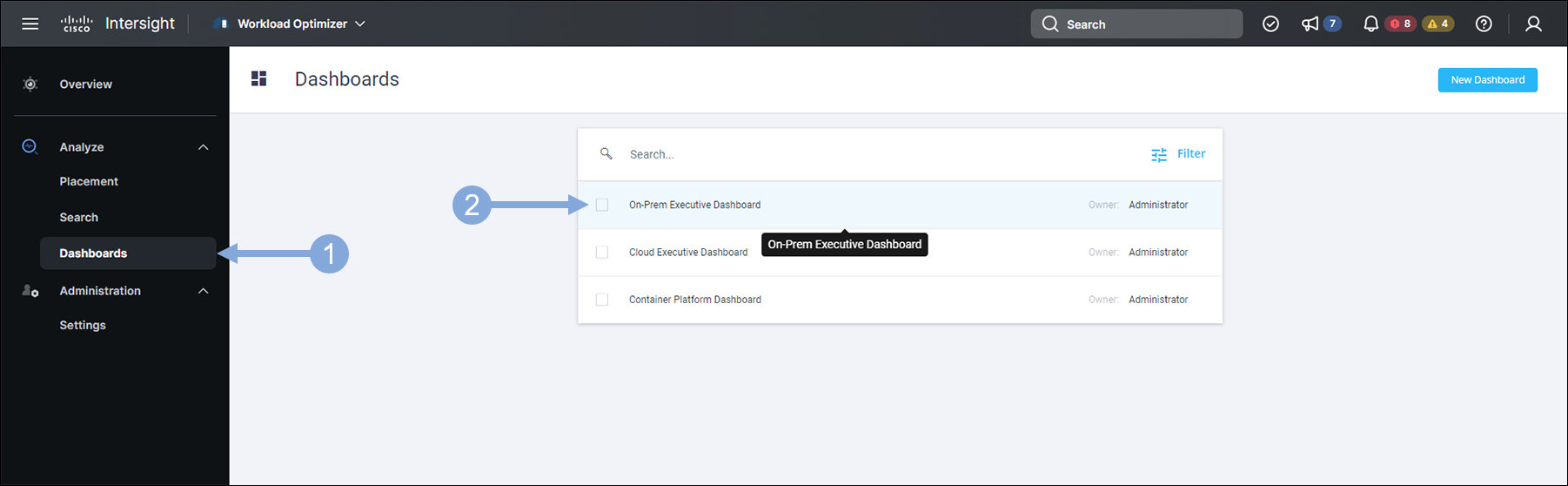
The On-Prem Executive Dashboard shows the overall performance, capacity, and compliance in your on-premises infrastructure.
This report shows data collated from all on-premises infrastructure registered to the Intersight account.
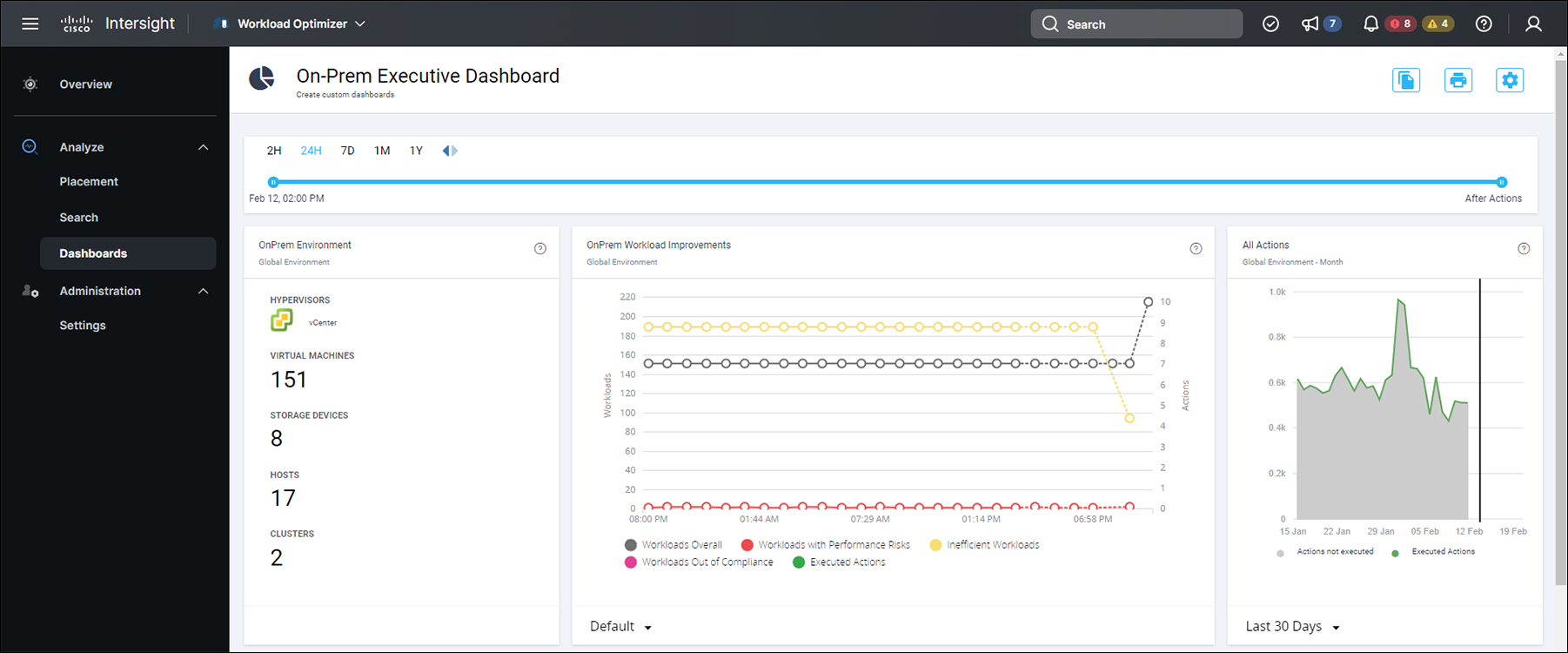
Scroll down to explore the Performance Risks, Efficiency Optimizations, and other metrics available on the dashboard.
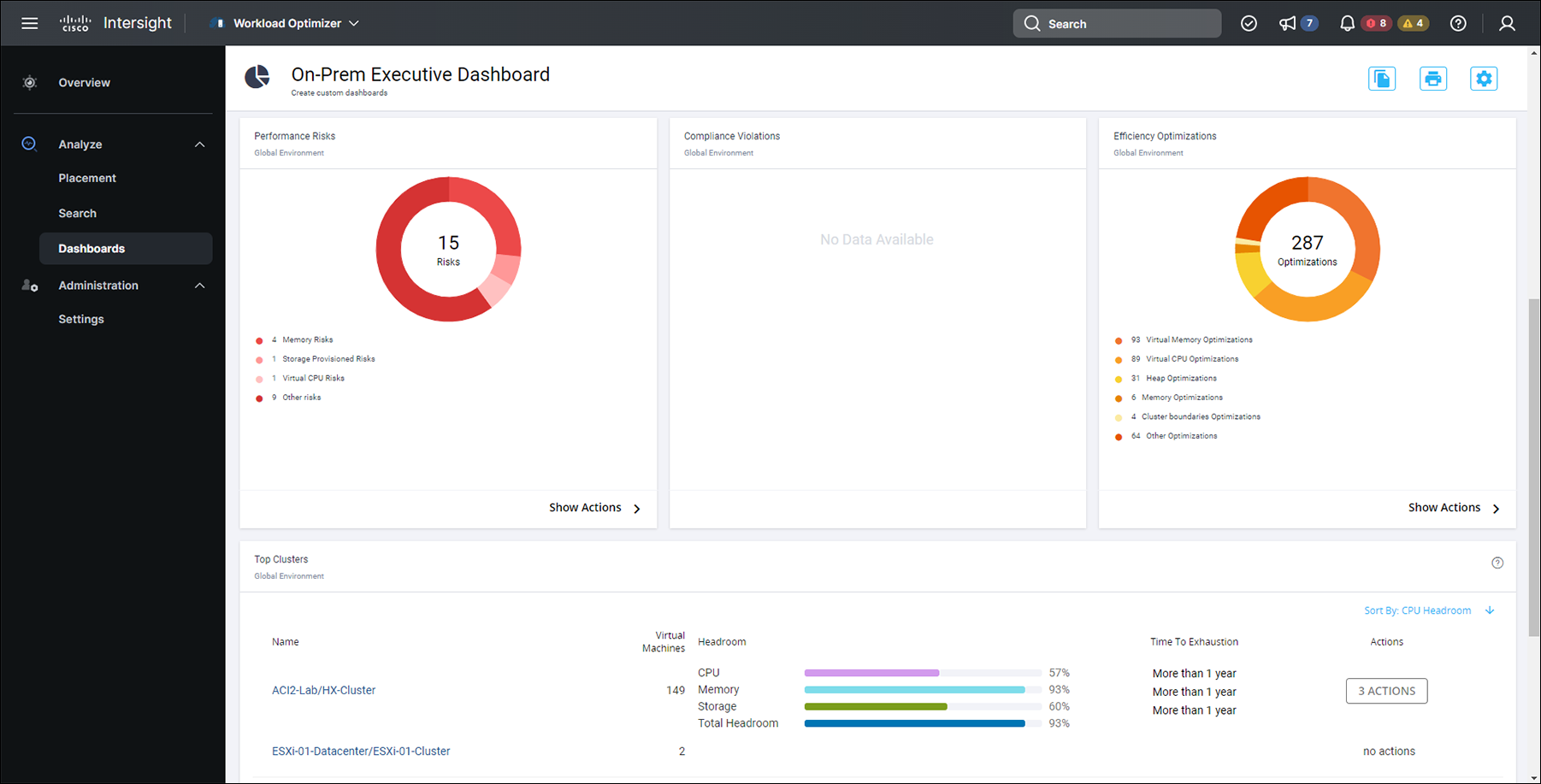
Cloud Executive Dashboard
Use the steps below to navigate to the Cloud Executive Dashboard.
- Click on the Dashboards tab at the top
- Click on the Cloud Executive Dashboard to open it
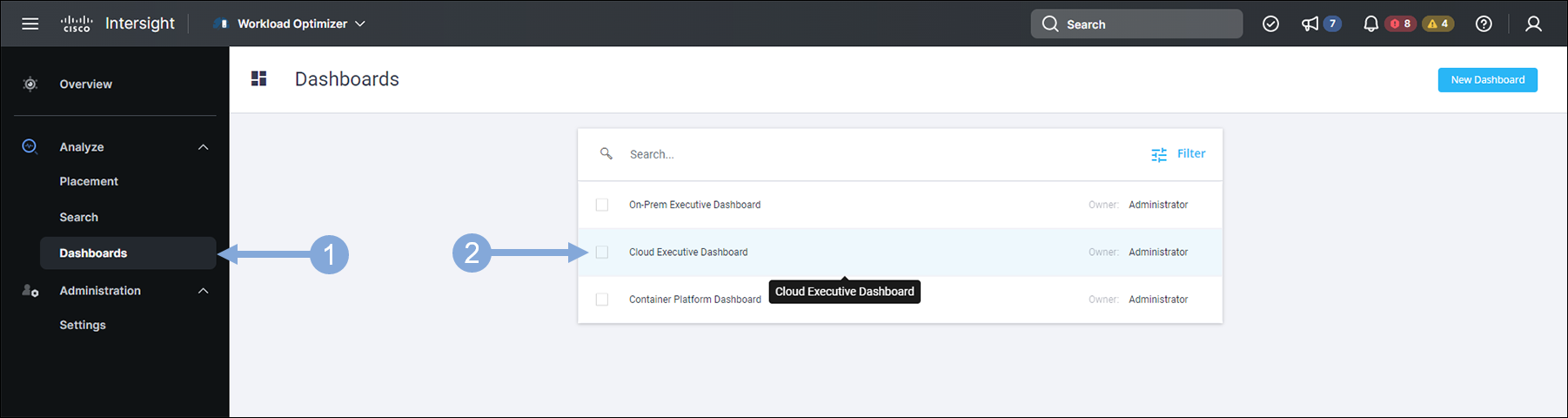
The Cloud Executive Dashboard shows your overall cloud expenditures and how you can improve performance and reduce cost.
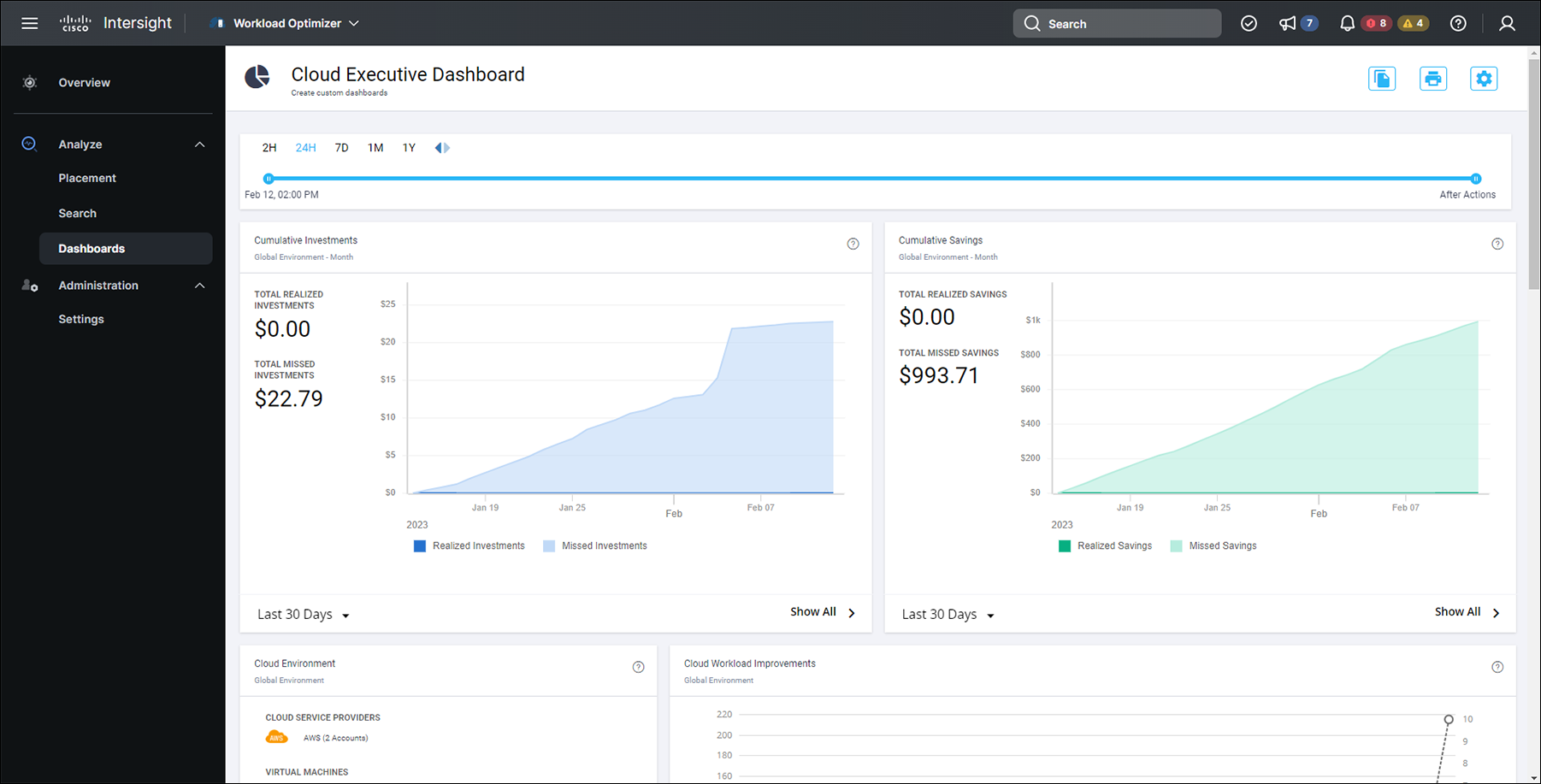
Scroll down and click on one of the links under the ‘Potential Savings’ tile to see more details.
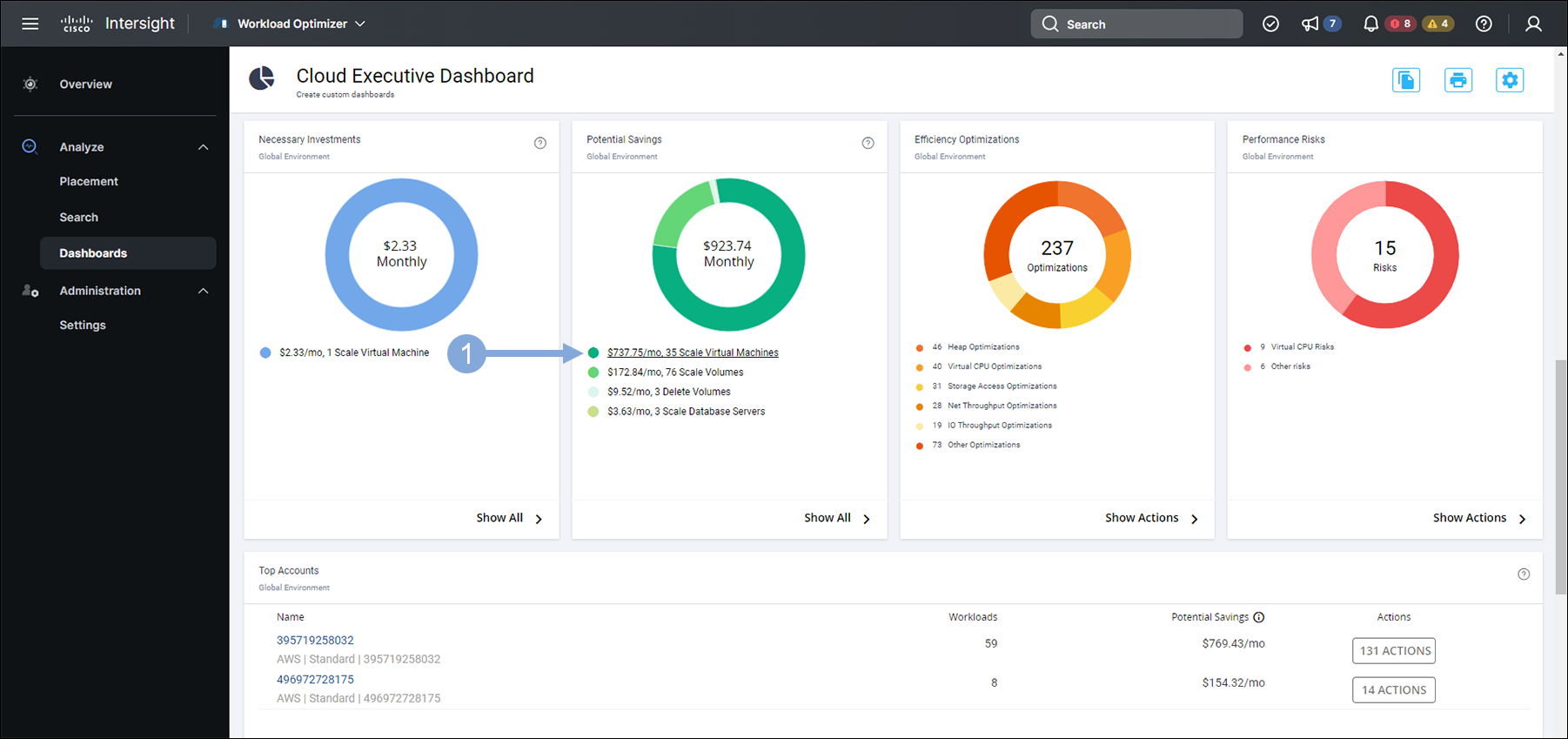
Explore the details in the different savings categories.
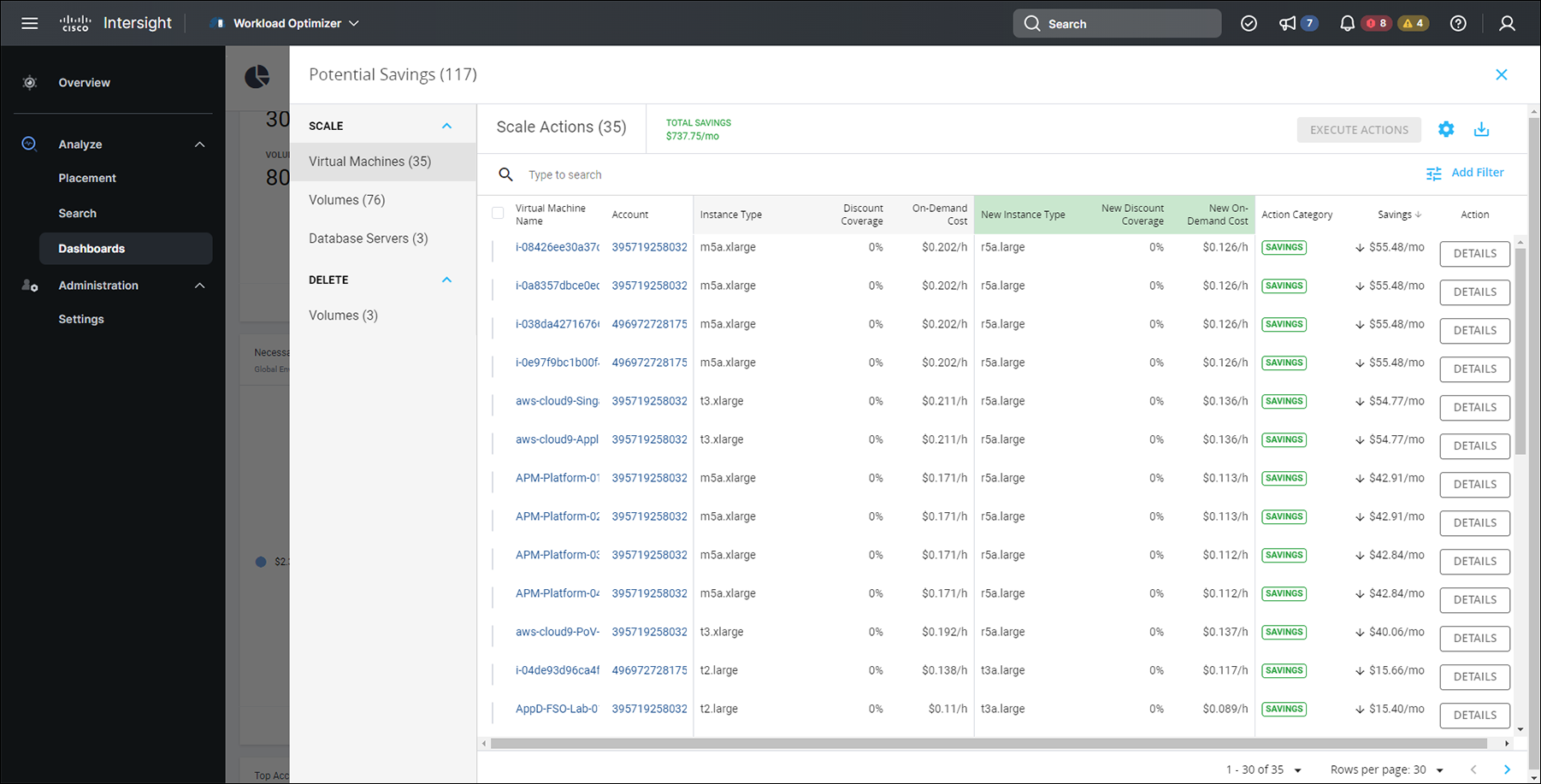
Next
Let’s find out what’s next!